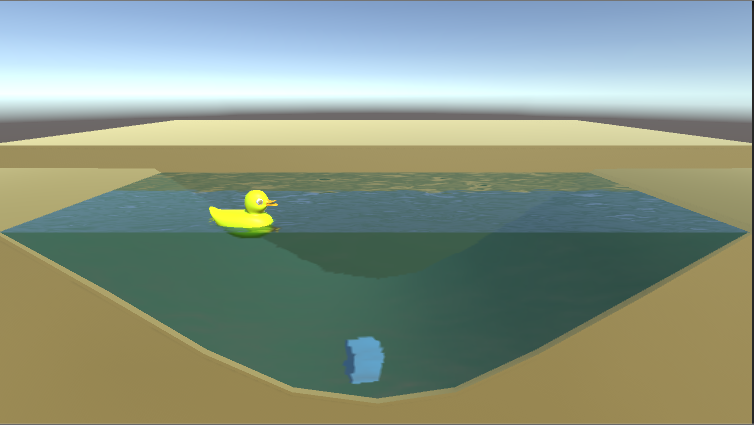For GGC we wanted an end to the game instead of showing the player a blank screen whit game over. So we decided that something would be shown at the end and our game title would be displayed. So as a team we decided to show a cut character that walked up to the player and then display our logo or game title on screen.

This was mostly only for GGC and Was not intended to represent the end of the actual game. If the group chose to keep working on this game a new ending will be made relavant to the story. To make this we simply made the camera stationary at a position when the player entered a trigger. Then we played the animation and start drawing the games name on screen.
Thank you for reading.
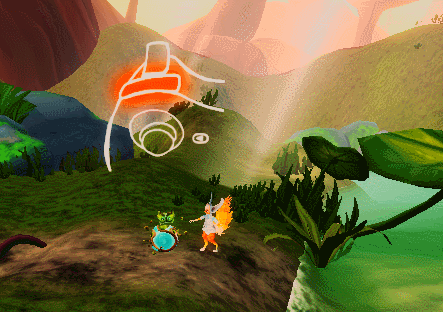
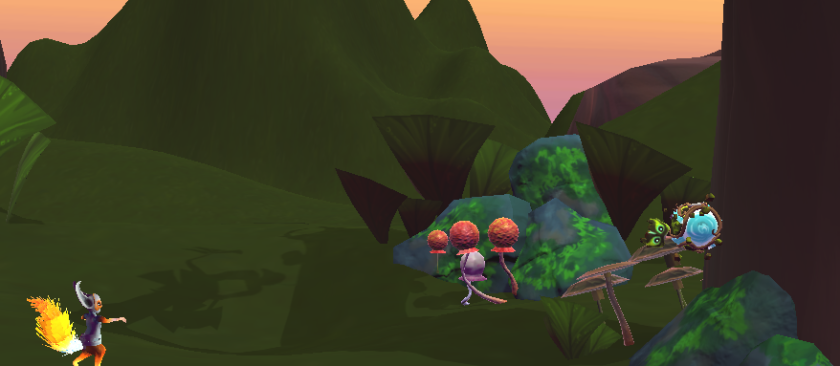

 This is the character and he rays are temporary visible so it can be debugged.
This is the character and he rays are temporary visible so it can be debugged.